巫师3:狂猎MOD Nexus Categories for Witcher 3

发布用户:bity_1700368256发布类型:转载
原创作者:jgheld所在平台:互联网
发布日期:2023-07-17 12:04:04更新日期:2024-10-27 00:58:30
是否开源:否是否免费:是
审核人员:甜面酱(违规侵权资源,点击直接联系可快速删除!)
模组标签:功能修改运行环境:巫师3:狂猎
浏览次数:12
MOD介绍:
This is a categories.xml file for the Nexus Mod Manager that has all the categories for Witcher 3. I couldn't find a way to add them through the GUI (I could have overlooked it) so I used RegEx and made my own. It uses the proper category ID for all of the categories on the site as of the upload date. Version scheme will follow the Nexus Mod Manager version number.
这是nexus mod manager的categories.xml文件,其中包含了switcher 3的所有类别。我找不到通过GUI添加它们的方法(我可能忽略了它),所以我使用了regex并创建了自己的。自上传日期起,它对网站上的所有类别使用正确的类别ID。版本方案将遵循nexus mod manager版本号。
FIRST, open Nexus Mod Manager, click the down arrow next to the categories button on the left, and select reset to Nexus site defaults. This will make all the mods go into their correct categories. Then, just extract the archive to your Nexus "mods\categories\" folder (backup old one) and overwrite, commonly found at "C:\Games\Nexus Mod Manager\Witcher3\Mods\categories". Check the images if you have questions.
首先,打开nexus mod manager,单击左侧categories按钮旁边的向下箭头,然后选择Reset to nexus site defaults。这将使所有mod进入正确的类别。然后,只需将存档提取到nexus“mods\categories\”文件夹(备份旧文件夹)并覆盖,通常在“c:\games\nexus mod manager\witcher3\mods\categories”中找到。如果有问题,请查看图片。
NOTE: This file is unofficial and not supported at all by nexusmods.com. I created this using a regex command from the categories page source.
注意:这个文件是非官方的,nexusmods.com根本不支持。我使用类别页面源中的regex命令创建了这个。
演示截图:

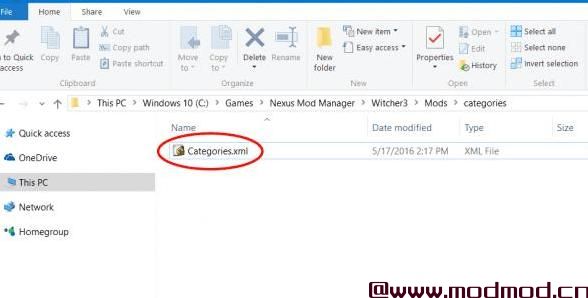

最新文章
点击热榜
推荐问答
- [问答]情商课一般几岁孩子去学比较好?
- [问答]怎么看自己孩子情商低不低?孩子情商低的10大特征是真的吗?
- [问答]我想提高情商和说话要看什么书?
- [问答]顾三月情感课程pdf谁有?
- [问答]谁有情感培训课程资源?
- [问答]如何看卖情感课程正规还是不正规?
实时热榜
回复区
昵称:
邮箱:
内容: