侠盗猎车手5MOD Milwaukee Bucks #34

MOD介绍:
*对于模型的官方记录的信用
*在这里下载模型*
www#gta5-mods#com/player/chicago-bulls-23-franklin
1.打开OpenIV
2.转到GTA V / x64v.rpf / models / cdimages / streamedpeds_players.rpf / player_one
3.创建uppr_031_u.ydd的备份,并替换每个uppr_diff_031 _ * _ bla.ytd和decl_diff_007 _ * _ uni(imgur.com/ADWPpeX)
4.在替换纹理时在OpenIV中转到左上角的属性,然后将MipMaps级别设置为1并保存
5.将此zip文件解压缩到一个文件夹
6.确保启用编辑模式。
7.用Bucks球衣替换文件
*Credits to officialjdixon for the model
*Download the model here*
www#gta5-mods#com/player/chicago-bulls-23-franklin
1. Open OpenIV
2. Go to GTA V/x64v.rpf/models/cdimages/streamedpeds_players.rpf/player_one
3. Create backup of uppr_031_u.ydd and every uppr_diff_031_*_bla.ytd and decl_diff_007_*_uni (imgur.com/ADWPpeX) you replace
4. When in OpenIV while replacing the texture go to properties on the top left corner then set MipMaps level to 1 and save
5. Extract files from this zip to a folder
6. Make sure to enable edit mode.
7. Replace the file with the Bucks jerseys
演示截图:
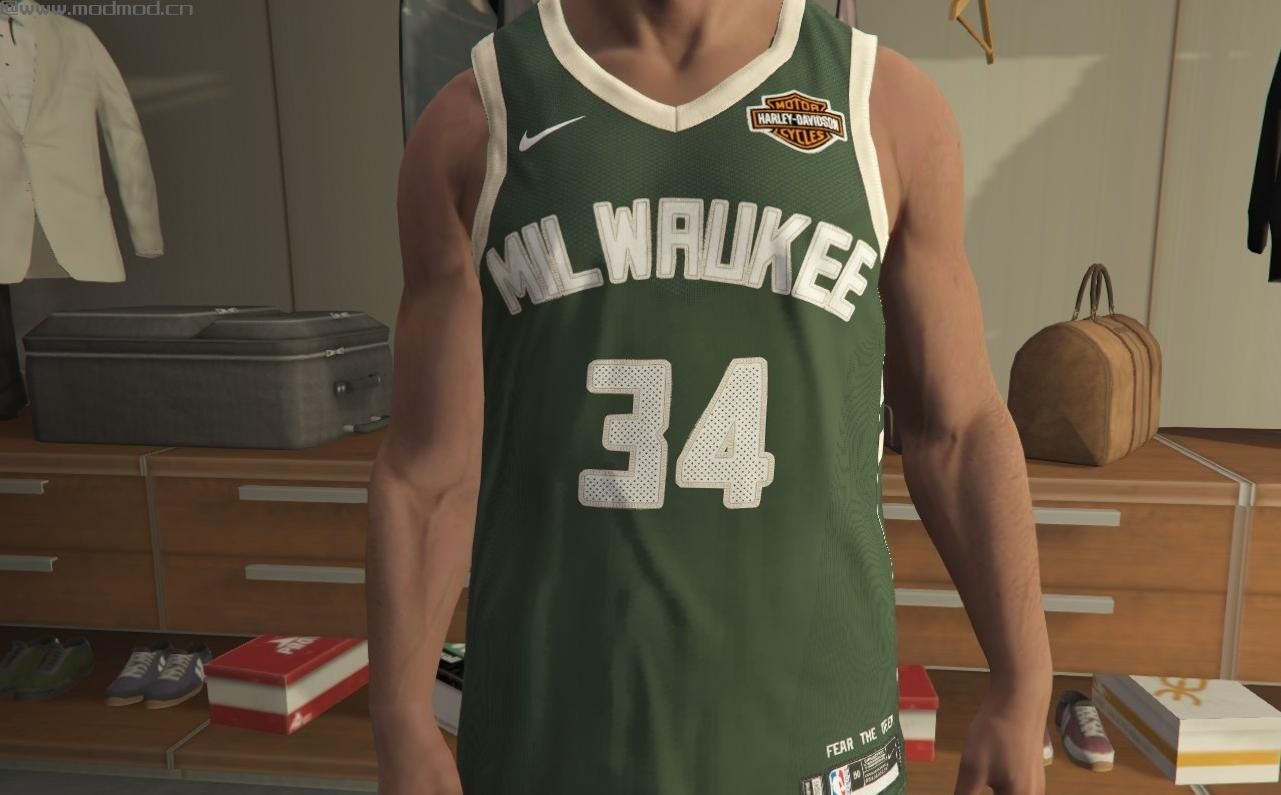

资源查找:
最新文章
点击热榜
推荐问答
- [问答]情商课一般几岁孩子去学比较好?
- [问答]怎么看自己孩子情商低不低?孩子情商低的10大特征是真的吗?
- [问答]我想提高情商和说话要看什么书?
- [问答]顾三月情感课程pdf谁有?
- [问答]谁有情感培训课程资源?
- [问答]如何看卖情感课程正规还是不正规?
回复区
昵称:
邮箱:
内容: